 Creating Exposure Event Records
Creating Exposure Event Records
Whether you are creating a required exposure event report or documenting a potential exposure, click the New Exposure button to start the report.

Link the event to the proper incident
Before starting the exposure report, you must link the exposure event to an incident. After clicking New Exposure, you will be presented with a list of incidents created in the past 365 days. Select the incident you attended and click Link Incident To Event to link it to the exposure report.
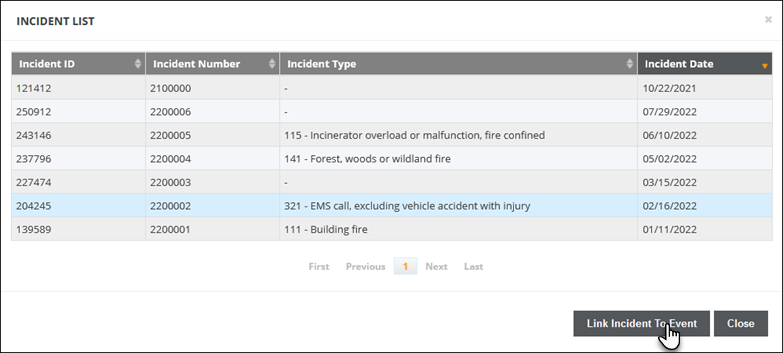
Complete the exposure report
A unique form is displayed for each type of event (Fire, EMS, Hazmat, and Rescue). Complete any required fields, then click Save Exposure to save the event report.
Sample Fire exposure event report form.
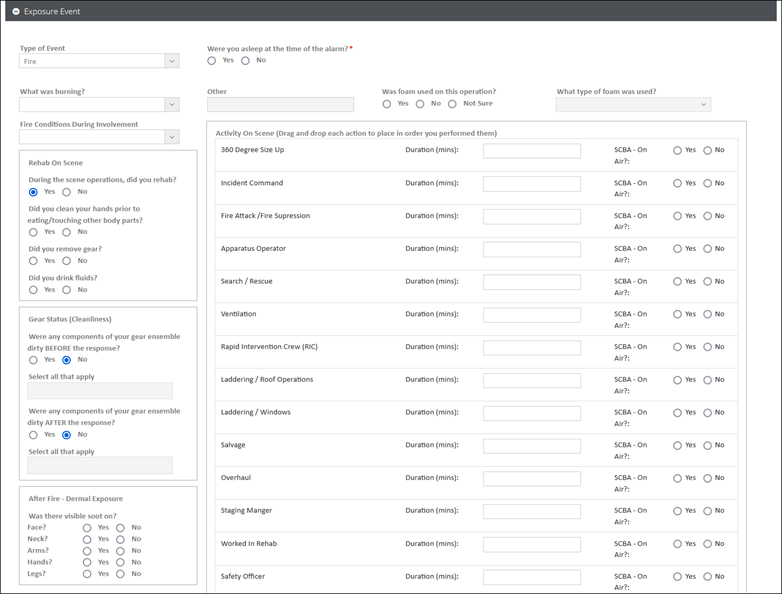
Sample EMS exposure event report form.
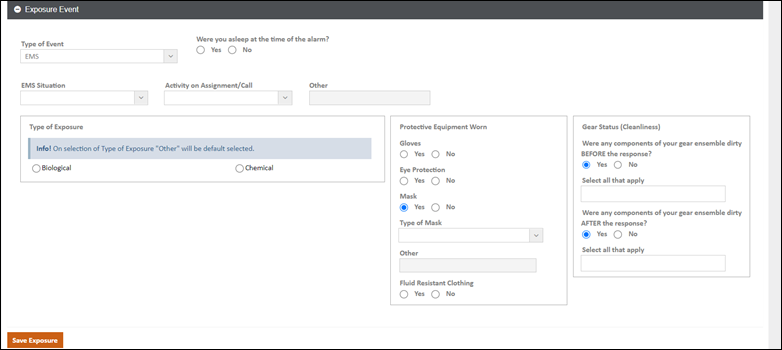
Sample Hazmat exposure event report form.
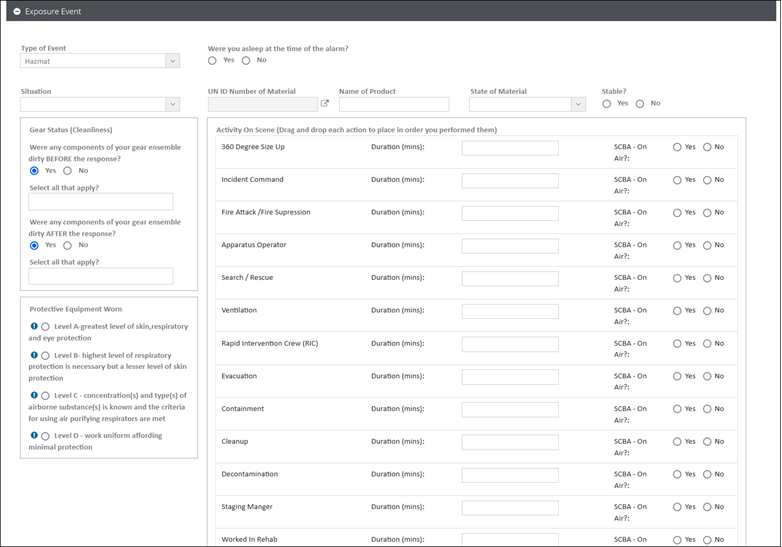
Sample Rescue exposure event report form.
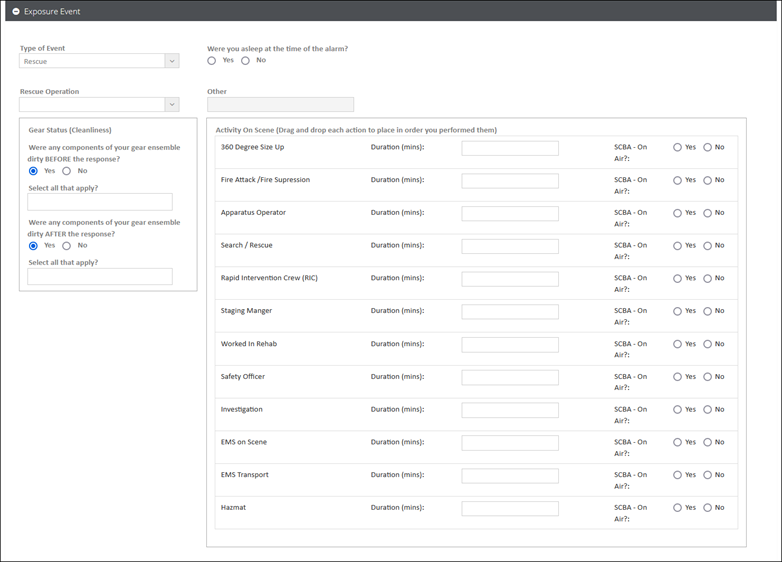
Next, learn about user notifications for NFORS Exposures.
Or, review the NFORS configuration options.